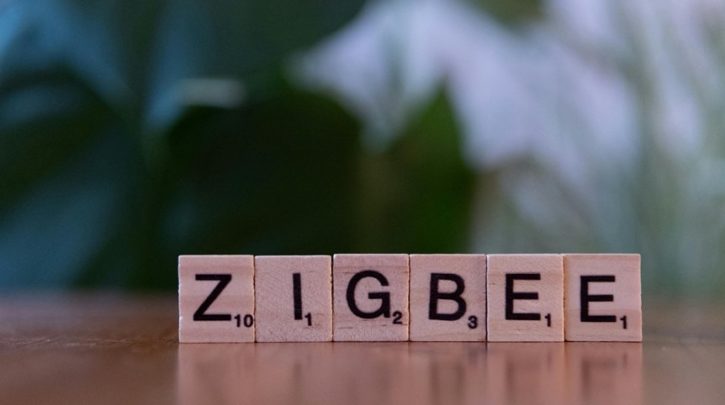When choosing a Zigbee USB stick for Home Assistant and Zigbee2MQTT, you want a device that guarantees reliable connections and wide compatibility. The Sonoff Zigbee 3.0 USB Dongle Plus and CC2652P-based options offer strong signal strength and support for the latest Zigbee 3.0 standards. Understanding the differences in chipsets and firmware can help you avoid common pitfalls and improve your smart home setup’s stability. But what features truly set the top sticks apart?
Top Zigbee USB Sticks for Home Automation
When choosing a Zigbee USB stick for home automation, you’ll want to focus on devices that offer strong performance, broad compatibility, and reliable signal strength.
For a robust zigbee network in your smart home, consider sticks with the CC2652P chip, known for excellent output and external antennas that boost coverage. Sticks like the Sonoff Zigbee 3.0 USB Dongle Plus and MG24 Plus provide wide device support and stable connections.
The ConBee II is also popular, especially with Philips Hue bulbs, but might need a USB extension for better range.
Prioritize sticks with active communities and regular firmware updates to simplify troubleshooting.
Sonoff Zigbee 3.0 USB Dongle Plus Features
Because it features the powerful CC2652P chip with a 20dBm output, the Sonoff Zigbee 3.0 USB Dongle Plus delivers strong signal strength and extended coverage for your Zigbee network.
You’ll appreciate its excellent Zigbee performance, supporting the Zigbee 3.0 protocol to connect with many devices effortlessly.
This USB dongle offers broad compatibility, working seamlessly with Home Assistant and Zigbee2MQTT without complicated flashing.
Its compact design fits easily into various setups while maintaining stable, reliable connections.
Priced affordably, it’s a practical choice if you want to improve your smart home’s connectivity through a user-friendly USB dongle.
Comparing ConBee II and CC2652P-Based Dongles
Choosing the right Zigbee USB stick can greatly impact your smart home network’s reliability and range.
The ConBee II supports over 2,000 devices and works with ZHA and deCONZ, but users often face ConBee II issues like network instability and may need a USB extension to boost range.
On the other hand, CC2652P-based dongles, such as the Sonoff Zigbee 3.0 USB Dongle Plus, offer 20dBm output and usually include external antennas, providing better signal strength and stable connections.
Thanks to these CC2652P advantages, they’re ideal if you want a robust, reliable coordinator for larger setups.
Essential Chipset Considerations for Zigbee USB Sticks
You’ll want to focus on the chipset’s performance since it directly affects signal strength and device support.
Regular firmware updates are vital because they keep your Zigbee network stable and add new features over time.
Also, make certain the chipset works smoothly with protocols like Zigbee2MQTT or ZHA to guarantee broad compatibility with your smart home devices.
Chipset Performance Importance
While selecting a Zigbee USB stick, the chipset inside plays an essential role in determining how well your smart home network performs.
Chipsets like the CC2652P offer better speed, range, and device compatibility, which directly improves your user experience. A higher output, such as 20dBm, strengthens signals and boosts network reliability, especially in larger setups.
Choosing a chipset with strong community support guarantees easier troubleshooting and optimization, contributing to chipset longevity. This means your system stays stable and efficient over time, letting you manage your smart devices smoothly without frequent interruptions or performance drops.
Firmware Update Benefits
Because firmware updates play an essential role in maintaining your Zigbee USB stick’s performance, it’s important to keep them current.
Regular update frequency guarantees you benefit from firmware optimization that enhances stability, fixes connectivity issues, and improves signal strength.
Chipsets like the CC2652P and EFR32MG21 respond well to these updates, making your smart home setup more reliable and expandable.
Staying on top of updates also lets you add support for newer Zigbee devices without extra hardware.
Follow community advice on the best firmware versions to avoid pitfalls and maintain smooth device operation.
Compatibility With Protocols
When choosing a Zigbee USB stick, compatibility with multiple protocols like Zigbee2MQTT, ZHA, and deConz plays a crucial role in guaranteeing your smart home devices work smoothly together.
Embracing Zigbee protocol advantages, you’ll benefit from better connectivity and device interoperability. Focus on sticks with multi protocol support and newer chipsets like EFR32MG21 or CC2652P for speed and reliability.
Consider these points:
- Verify support for Zigbee 3.0 for enhanced device compatibility.
- Pick sticks proven stable in community forums.
- Seek active firmware updates.
- Check that the stick supports all protocols you plan to use.
Maximizing Zigbee Range and Signal Strength
You can boost your Zigbee signal by choosing USB sticks with external antennas, which often deliver stronger and more reliable coverage.
Placing mains-powered Zigbee devices strategically around your home helps create a mesh network that extends range and reduces dead spots.
Understanding how different antenna types work and where to position repeaters will make a big difference in maximizing your setup’s performance.
Antenna Types Explained
Antenna types play a critical role in maximizing your Zigbee USB stick’s range and signal strength. Choosing the right antenna helps reduce signal interference and boosts communication reliability. Here’s what you need to know:
- Built-in antennas are convenient but often limited in range.
- External antennas can be positioned for better line-of-sight and less interference.
- Antenna gain, measured in dB, affects how far your signal travels; higher dB means stronger signals.
- Using USB extension cables lets you place antennas away from 2.4GHz devices, minimizing interference and improving performance.
Selecting the right antenna type makes a big difference.
Repeater Placement Strategies
Because Zigbee devices rely on a mesh network, placing repeaters effectively is crucial for extending your system’s range and maintaining strong signal strength.
Use mains-powered repeater types like smart plugs or bulbs, spacing them no more than 30 feet apart to guarantee stable connections. Avoid battery-powered devices for routing since they don’t help extend coverage.
Be mindful of signal interference—keep repeaters away from 2.4GHz sources such as Wi-Fi routers and microwaves to prevent signal degradation.
Regularly reassess your layout, especially after adding new devices or changing your home’s setup, to maintain peak Zigbee performance.
Leveraging Firmware Updates and Community Support
Although firmware updates might seem routine, they play an essential role in keeping your Zigbee USB stick stable and compatible with various devices. Effective firmware management helps prevent dropouts and improves device support.
Community engagement also adds value, offering shared knowledge and troubleshooting tips. To leverage these benefits:
- Regularly check for and install firmware updates.
- Participate in forums related to your USB stick model.
- Monitor firmware version changes for performance improvements.
- Share your experiences to help others and learn from the community.
Benefits of Using USB Extension Cables With Zigbee Dongles
Using a USB extension cable with your Zigbee dongle can greatly improve your network’s stability and coverage.
By allowing ideal placement, you can position the dongle away from Wi-Fi routers and other 2.4GHz devices, boosting signal stability and reducing interference.
Extension cables also help you place the dongle closer to the center of your home, enhancing range and coverage.
This setup prevents overheating by avoiding crowded USB ports and supports better line-of-sight communication, especially in multi-story houses.
Integrating Zigbee USB Sticks With Home Assistant and Zigbee2mqtt
When you integrate a Zigbee USB stick like the Sonoff Zigbee 3.0 USB Dongle Plus with Home Assistant and Zigbee2MQTT, you gain a powerful way to control a wide range of smart devices from a single platform.
Here’s how to get started:
- Plug in your USB stick; it’s plug-and-play with Home Assistant.
- Configure Zigbee2MQTT to connect and recognize your devices, ensuring broad Zigbee device compatibility.
- Set up Home Assistant automation to manage devices seamlessly.
- Keep your USB stick’s firmware updated for peak performance and stability.
This setup enhances your smart home control effortlessly.
Frequently Asked Questions
Can Zigbee USB Sticks Work With Non-Zigbee Smart Home Devices?
No, Zigbee USB sticks can’t directly control non-Zigbee devices due to smart device compatibility limits. You’ll face Zigbee integration challenges when trying to connect different protocols without a compatible hub or bridge.
How Do Firmware Updates Affect Device Security and Privacy?
Firmware updates patch firmware vulnerabilities, improving your device’s security by fixing exploits. They also enhance device authentication, helping you prevent unauthorized access and protect your privacy. So, you should always keep your firmware up to date.
Are Zigbee USB Sticks Compatible With All Operating Systems?
Zigbee USB sticks aren’t universally compatible due to Zigbee compatibility issues and varying operating system support. You’ll need to check the specific stick’s drivers and software to guarantee it works smoothly with your OS before buying.
What Power Requirements Do Zigbee USB Sticks Have?
Zigbee USB sticks usually have low power consumption, drawing around 50-100mA. Their voltage requirements are typically 5V via USB, so you don’t need a special power source—just make sure your USB port supplies stable 5 volts.
Can Multiple Zigbee USB Sticks Be Used Simultaneously on One System?
Yes, you can use multiple Zigbee USB sticks simultaneously to improve Zigbee network optimization. Doing so boosts USB stick performance by expanding coverage and reducing interference, but make certain your system supports multiple devices without power or driver conflicts.
Christina Pulluck helped bring Nebula Electronics from a a science and tech decision forum to a full-fledged news site by creating a new design and branding. She continues to assist in keeping the site responsive and well organized for the readers. As a contributor to Nebula Electronics, Christina mainly covers mobile news and gadgets.